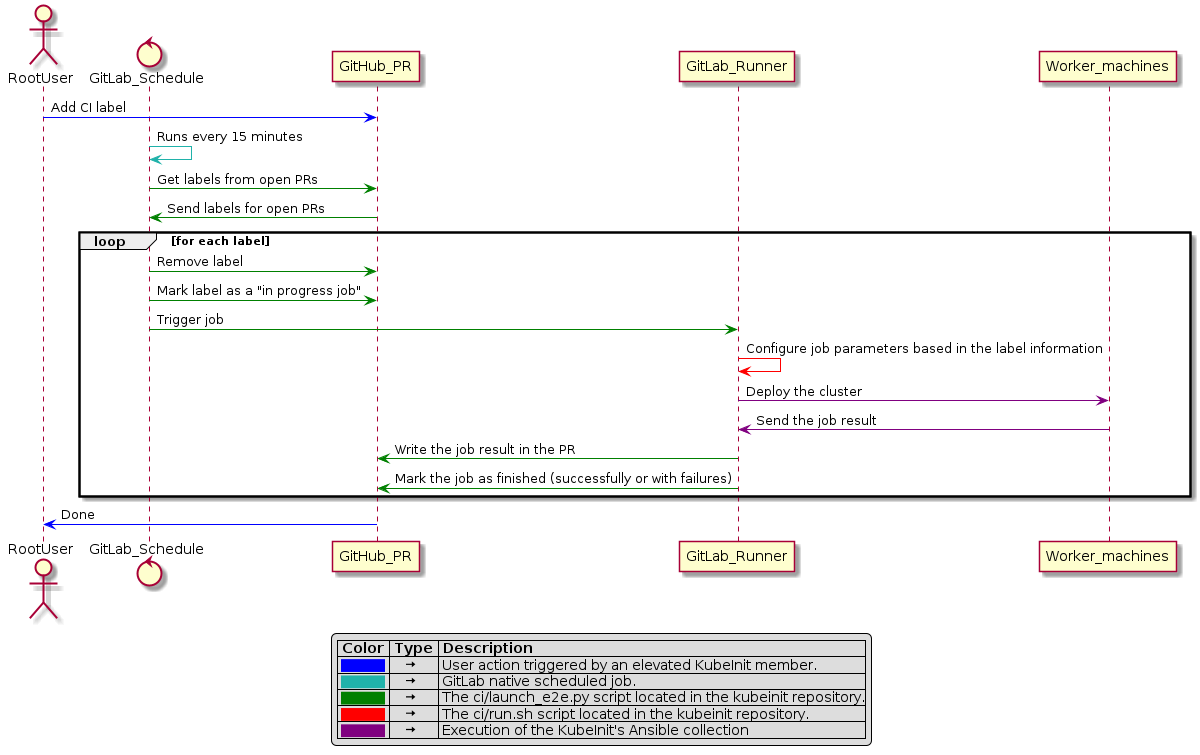Contributing
Communication
Join the kubeinit Slack channel.
Development environment setup
Contributing Code
Contributing Documentation
If you notice missing or erroneous documentation, you can either create an issue on Github, or you can create a pull request with the desired documentation changes.
Documentation sources in the repository:
The majority of documentation is located under
docs/srcfolder.Individual roles have a readme file under
kubeinit/roles/<ROLE>/README.md(Ansible Galaxy requirement).Modules are documented directly in their Python file
kubeinit/plugins/modules/<MODULE>.py(Ansible convention).
Rendering the Documentation
After you make your change and before you submit a pull request, it’s good to verify that the changes you made are getting rendered into HTML correctly.
From the docs folder docs/src execute:
make html
You can inspect the rendered documentation by opening
docs/src/_build/html/index.html in your web browser.
General Contribution Guidelines
Creating new roles automatically
Adding roles into this project is easy and starts with a compatible skeleton.
We will use the same role generation script from tripleo-ansible to automatically create new roles based in a pre-defined skeleton.
From the repository root directory execute:
ansible-playbook \
-i 'localhost,' \
role-addition.yml \
-e ansible_connection=local \
-e role_name=kubeinit-example
Note
Please use only kubeinit-rolename words for defining the role name, for example, replace kubeinit-example with kubeinit-bind, kubeinit-kubevirt, or whatever the service name will be.
This command will generate the role, initial molecule default tests, and the documentation stub.
Linting new roles and code
It is possible to run a lint check automatically before pushing code or pull requests.
From the repository root directory execute:
tox -e linters
If the test pass all the executed tests should have succeeded.
Linting commits
For every pull request is executed a syntax check, this is for multiple reasons.
Automatic generating of the changelog.
Simple navigation through git history (e.g. ignoring style changes).
Format
<feat>: <add an awesome feature>
^----^ ^----------------------^
| |
| +-> Summary in present tense.
|
+-------> Type: chore, docs, feat, fix, refactor, style, test, build, ci, perf, and revert (always lowercase).
<body> ----> The commit's body.
<footer> ----> An optional footer.
Accepted types:
feat: new feature for the user, not a new feature for build script
fix: bug fix for the user, not a fix to a build script
docs: changes to the documentation
style: formatting, missing semi colons, etc; no production code change
refactor: refactoring production code, eg. renaming a variable
test: adding missing tests, refactoring tests; no production code change
chore: updating grunt tasks etc; no production code change
build: a change to the build process
ci: changes to CI configuration files and scripts
perf: a code change that improves performance
revert: reverting a change
Message subject (first line)
The first line cannot be longer than 70 characters, the second line is always blank and other lines should be wrapped at 80 characters. The type and scope should always be lowercase as shown below.
Message body
Uses the imperative, present tense: “change” not “changed” nor “changes” and includes motivation for the change and contrasts with previous behavior.
Examples
OK:
feat: include a new role
This feature adds a new role to implement
an awesome new feature.
WRONG:
Feat: Include a new role
This feature adds a new role to implement
an awesome new feature.
CI usage
Public facing CI
The following diagram describes the internal usage of GitHub actions and GitLab to run the end-to-end jobs.
Internal facing CI
Development environments
Releasing Kubeinit
Kubeinit is released in both Ansible Galaxy, and Pypi.